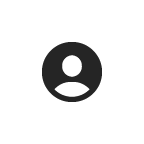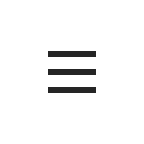Explore more in
SMC GO
New features are always coming!
Find descriptions and information here!
- List of Features
Sign in to SMC GO
How to Sign in
With SMC GO, you can sign in and have better access to features and your information.
It's simple:
- Click the 'person' icon at the top of every page
- Click "Sign in"
- Use your regular SMC login information
Upload & Share Photos
SMC GO now has albums that anyone can submit to after logging in to the app.
How to share
First, sign in to the app:
- You must be logged in to share
- click the 'person' at the top right of the app
Next, choose an album:
- Click the grey bar above any album
- Do NOT click the image itself
- On the next page, click "Add Photo"
- You will only see this if you are signed in
- You will see your options
Submission Information
Connect and share your journey:
- Sharing is a lot of fun! It can...
- inspire
- motivate
- connect us
- Images are publicly visible, and can be re-shared
- Treat and expect your submission to be like any other social media
Image rules and requirements:
- Submitted photos/images DO get reviewed AND need approval (expect a delay)
- Approvals usually occur during regular SMC hours
- Use common standards, anything vulgar/explicit will not be approved
- The height and width of each image must be between 480 and 8000 pixels
You own the rights to your content, but...
By submitting to any album you allow SMC to use and reuse your submission at any time.
Assigned Program Channels
First, join a program!
There are so many benefits to joining a special program, be sure to check out the links below to learn more.
And now with SMC GO there is one more benefit, better communications!
By joining a program, you will automatically be added to receive their messages so that you never miss an event, workshop, tip, or anything else!
Sticker Pack
Download and share!
SMC GO now comes with digital stickers. Look for them when sharing social media!