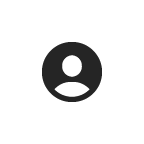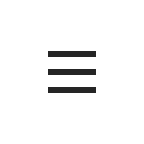Don't panic, prepare!
Your success begins with early planning!

Deadlines don't stop, so ask for help, resolve fees and take care of issues early.
Fees are an important part of classes
You must have a ZERO ($0.00) balance in order to enroll
- Check Corsair Connect to see if you owe any fees
- You can ask about your fees by sending an email from your SMC student email account to: cashier@smc.edu (see form below)
There is a payment deadline
- If your fees are not paid or covered by the payment deadline (check Corsair Connect), you WILL BE DROPPED from those classes
After the payment deadline
- After the payment deadline, fees are due THE DAY YOU ENROLL, or you will be dropped
What about Financial Aid?
- Check Financial Aid early; waiting or asking at the last minute will not prevent you from being dropped
What about SMC Promise and other programs?
- For SMC Promise, contact the Welcome Center
- For High School Concurrent Enrollment, your enrollment fees are covered
- For all other programs, please contact them directly with any questions

Before you enroll, use these tips and resources to have your classes ready!
Always be ready
Deadlines don't stop, so ask for help, resolve fees and take care of issues early.
Create a MyEdPlan
- Hopefully you have already completed the Key Tasks, and created an educational plan with the help of a counselor. Creating a MyEdPlan a is easy, quick, and FREE!
Contact a Counselor
- Counselors are ready to help, but they are busy. Contact them early to get ahead!
Have a back-up, or two
- Prepare additional courses to meet your needs. You have now made a MyEdPlan and contacted a counselor already, right?
Use Schedule Planner
- Schedule Planner DOES NOT enroll you in courses, but it does help you manage and plan ahead for that all important balance of life - school - work - you!
▶️ Tips for choosing College Classes

After you have classes ready, including back-ups, here's how to enroll!
Let's grab some seats!
You can enroll On or After your enrollment date & time
- Check the video below on how to find your enrollment date and time!
- TIP: Always make sure you select the correct term!
What should I do after enrolling?
- Make sure you pay/manage your fees!
- See the Manage Fees section above.
- Prepare for your classes.
- Explore SMC GO for tips and resources.
What if I missed my enrollment date and time?
- Enrolling AFTER your enrollment date and time is totally fine.
When is the deadline to enroll?
- You can enroll up until a class begins. See the next section to learn more.
What if the term has started?
- If a term has started, and you want to enroll in the following term, go ahead! (such as it is currently summer, and you want to take fall classes)
- If you want to enroll in the current term, which has already started, you have two options:
- Contact the instructor (see next section)
- Search for a late starting class

Up until classes start, and even after, there are still many ways to grab a seat!
Don't panic, really!
Open Seat Notifications vs Wait Lists
Here is how they are the same!
- You join through Corsair Connect
- Joining is subject to time conflicts, prerequisites, and any other eligibility requirement
- When a seat opens up, you will be notified to your SMC student email account
- You DO NOT get auto-enrolled in a vacant seat
- First person to enroll gets the seat
Here is how they are different!
- Open Seat Notifications END two weeks before the start of a term
- Wait Lists BEGIN two weeks before the start of a term
- You must re-enroll in a Wait List if you were previously in an Open Seat Notification
- Wait Lists are limited in how many sections you can join
- Wait Lists give you a ranking, but still, ANYONE on the list can grab a vacant seat
Request a class
- In Corsair Connect, you have the option to Request a Class. Don't be shy...the more students that request it the better chance that it will be added.
Have some backup classes
- This is why having an Education Plan and preparing early is so important.
Contact an instructor
- Show your interest!
- You can "crash" courses in person for on campus or courses, or virtually by contacting the instructor (watch the video below to learn how)
- After you have joined a Wait List, it is OK to let an instructor know how important the class is to you.
- It is up to instructor discretion, and class limits, to give 'instructor aproval codes' (a.k.a. add codes)
- Don't contact instructors too early, as seats might open up on their own
- Contacting an instructor is also a great way to ask about the class and prepare!
Visit the Admissions website to learn more, including the FAQ section.
▶️ How to choose backup classes

Take a moment to review added classes and make sure you didn't miss important details!
Double-check to be sure!
Review your classes
Take a moment, after you have enrolled, to slowly review your classes.
- Do you owe fees?
- You might get dropped for nonpayment. Take care of fees right away!
- What is the start and end date of your class(es)?
- There are early and late start classes as well as full term courses.
- Where is your class located?
- SMC has many campuses
- Are there any conflicts you forgot about?
- Work
- Study time
- Clubs
- Sports
💡 TIP: Don't drop and shop!
Is there a class you are holding on to as a second choice?
- Don't drop and shop...this is a great tip about keeping your course until you know you can get into another one.
- BUT...if you do get your first choice, don't forget to drop your other course.